
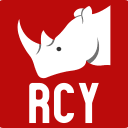
| Release | Date | Compatibility | Changes |
|---|---|---|---|
| ► 7.4.3341.2 ► 8.2.1341.2 |
2025-12-08 | Rhino 7 SR38 Rhino 8 SR25 |
New |
| ► 8.0.1061.16 | 2025-03-03 | Rhino 8 SDK16 | New ZOO |
| ► 8.0.1033.15 | 2025-02-03 | Rhino 8 SDK16 | New ZOO |
| ► 7.3.2351.12 ► 8.0.351.12 |
2024-12-17 | Rhino 7 SDK37 Rhino 8 SDK14 |
Update |
| ► 7.3.2287.11 ► 8.0.289.11 |
2024-10-16 | Rhino 7 SDK37 Rhino 8 SDK11 |
Update |
| ► 7.3.2248.9 ► 8.0.248.9 |
2024-09-05 | Rhino 7 SDK37 Rhino 8 SDK10 |
Update |
| 7.3.2185.6 | 2024-07-04 | Rhino 7 SDK37 | Update |
| 7.3.2178.5 | 2024-06-27 | Rhino 7 SDK37 | Update |
| 7.3.2165.4 | 2024-06-14 | Rhino 7 SDK37 | Update |
| 7.3.2148.3 | 2024-05-28 | Rhino 7 SDK37 | Update |
| 7.3.2105.2 | 2024-04-15 | Rhino 7 SDK36 | Update |
| 7.3.2087.0 | 2024-03-28 | Rhino 7 SDK36 | New |
| 7.2.2037.13 | 2024-02-07 | Rhino 7 | New |
| 7.2.2014.11 | 2024-01-15 | Rhino 7 | New |
| 7.0.272.11 | 2022-11-01 | Rhino 7 | New |
